Delco OSE FlashTool V1.51
Re: Delco FlashTool V1.51
Thanks VL, nice and clear!
Joe.
Joe.
Re: Delco FlashTool V1.51
For some reason this program only works when it want's Most of the time when i turn accessories on and get ready to click connect the mouse jumps all over the screen making it impossible to connect ? Could it be related to other hardware using the same usb ports? (tried them all)
- VL400
- Posts: 4991
- Joined: Sun Mar 01, 2009 2:54 pm
- cars: VL Calais and Toyota Landcruiser. Plus some toys :)
- Location: Perth, WA
- Contact:
Re: Delco FlashTool V1.51
Its a known Microsoft issue where the interface is detected as a PS/2, the first post in this thread has a microsoft link to fix it .. http://pcmhacking.net/forums/viewtopic. ... p=604#p604
Re: Delco FlashTool V1.51
Oh wow I missed that part! even searched the topic for mouse lol. Thanks heaps
- VL400
- Posts: 4991
- Joined: Sun Mar 01, 2009 2:54 pm
- cars: VL Calais and Toyota Landcruiser. Plus some toys :)
- Location: Perth, WA
- Contact:
Re: Delco FlashTool V1.51
You are not going mad, only just added the link 
Its been buried in various threads around the place, but as its not a flashtool problem but rather an ALDL/comport interface issue was never added to the first post here.
Its been buried in various threads around the place, but as its not a flashtool problem but rather an ALDL/comport interface issue was never added to the first post here.
Re: Delco FlashTool V1.51
OK, I've now had a couple of goes at reading my bin. After selecting VS Eco in Vehicle with ALDL-USB interface, I had to check the "Ignore Echo" option (not sure why that wouldn't be default) and uncheck the Disable Chatter options (often there isn't a reply to these commands for some reason, and so everything comes to a stop).VL400 wrote:If its a factory memcal we have most bins packaged up in a tool .. http://pcmhacking.net/forums/viewtopic.php?f=3&t=905
Throwing the "bin" at Memcal ID Tool 1.07 gave the following ID :
$51 VS V6 ECOTEC Revision D
Saving the Detailed Information log showed the following text :
Found Factory VS PCM, Version: Factory
...
Unknown Cal End: 8FFF
Unknown Cal Start: 6000
Unknown EEPROM End: FFF
Unknown EEPROM Start: E00
Unknown RAM End: 8FF
Unknown RAM Start: 0
Unknown ROM End: FFFF
Unknown ROM Start: 8000
The "bin" that was read was $0-$1FFFF, but I don't expect the second half to be meaningful (so the "bin" as a whole would not be a true Bin). Comparing the two halves, they were identical from addresses $1B7F-$FFFE (strange that $0FFFF didn't match $1FFFF).
So I can certainly ignore any addresses below $2000 (reasonable rounding up of $1B7F) and possibly below $6000 when comparing this "bin" to the known stock Bins. Now comparing the BZNB Bin from the $51D (I presume that means $51 Rev. D) collection, they match from addresses $4BE2-$FFFE, so if I take the $6000 minimum, that's a Match (ignoring the unknown second half of the memory). I'm still puzzled by that $FFFF mismatch though.
Finally, I need to report that on my machine (Vista with 1280x800 display resolution), the lower half of the Flash Tool 1.51 "Detailed Information" panel is cut off, including that portion of the scroll bar, so I can't view it properly in real time. The Flash Tool window has room to grow, but I can't resize it, so I can't expand the truncated lower portion.
Joe.
- VL400
- Posts: 4991
- Joined: Sun Mar 01, 2009 2:54 pm
- cars: VL Calais and Toyota Landcruiser. Plus some toys :)
- Location: Perth, WA
- Contact:
Re: Delco FlashTool V1.51
The 0FFFF and 1FFFF bytes differing is a bug in all factory bins, the 11P and 12P bins fix the bug.
Are you using any sort of theme on your PC? I have tried a 1280 * 800 resolution and its fine. If the theme makes the menu bar display or controls really large it might have a problem fitting everything in
Are you using any sort of theme on your PC? I have tried a 1280 * 800 resolution and its fine. If the theme makes the menu bar display or controls really large it might have a problem fitting everything in
Re: Delco FlashTool V1.51
A bug eh? I assume the top bit is dropped, so that would imply the byte returned at $FFFF is junk.VL400 wrote:The 0FFFF and 1FFFF bytes differing is a bug in all factory bins, the 11P and 12P bins fix the bug.
Are you using any sort of theme on your PC? I have tried a 1280 * 800 resolution and its fine. If the theme makes the menu bar display or controls really large it might have a problem fitting everything in
About the comparison to the stock bins, is $6000-FFFE the correct range that must match?
Now regarding the display problem, the theme is Windwoes Classic. The controls look normal size. Here's a screen dump (my ALDL cable isn't attached in this instance) :
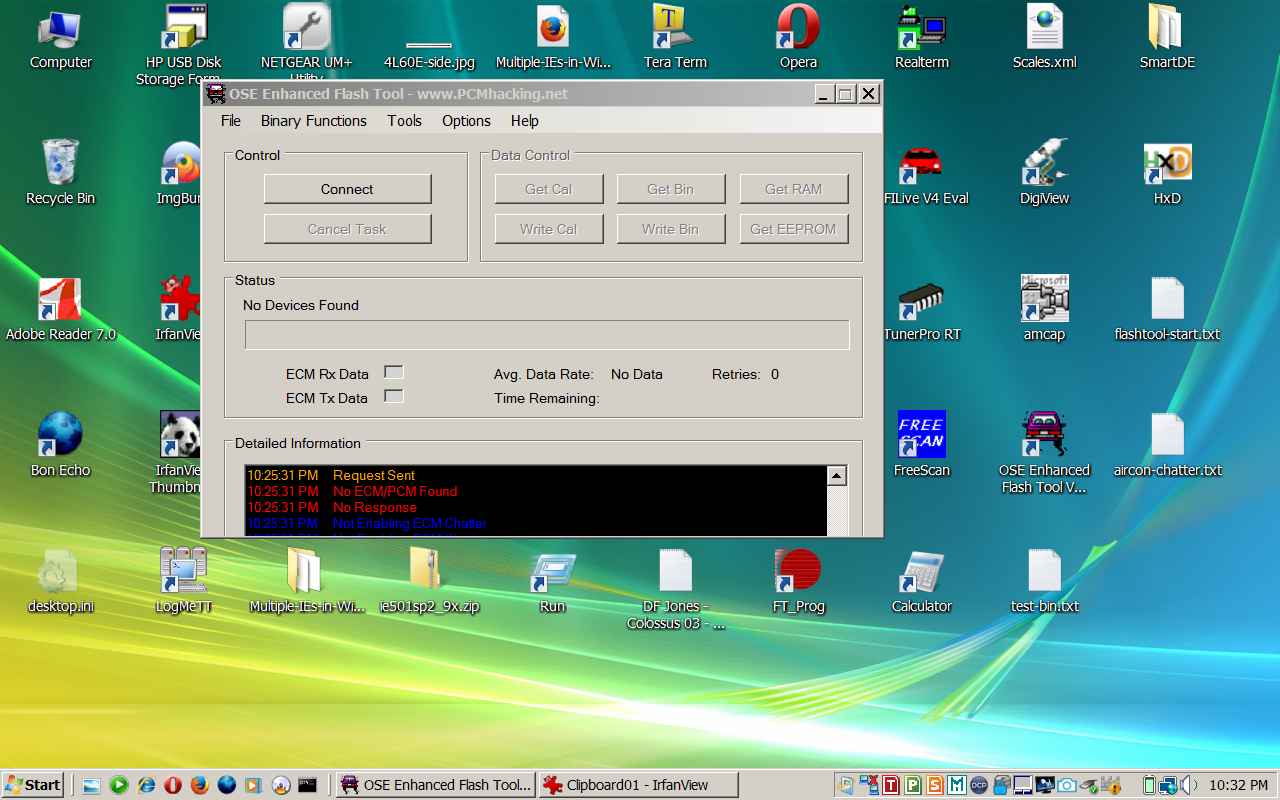
Joe.
- antus
- Site Admin
- Posts: 8253
- Joined: Sat Feb 28, 2009 8:34 pm
- cars: TX Gemini 2L Twincam
TX Gemini SR20 18psi
Datsun 1200 Ute
Subaru Blitzen '06 EZ30 4th gen, 3.0R Spec B - Contact:
Re: Delco FlashTool V1.51
It depends what bin. The tool looks for known checksums in the code areas for different codebases. When it gets a hit it knows what it is.
Have you read the FAQ? For lots of information and links to significant threads see here: http://pcmhacking.net/forums/viewtopic.php?f=7&t=1396
Re: Delco FlashTool V1.51
Thanks antus.antus wrote:It depends what bin. The tool looks for known checksums in the code areas for different codebases. When it gets a hit it knows what it is.
So if I understand you correctly, the "Found Factory VS PCM, Version: Factory ... Unknown ROM Start: 8000" output from the Flash Tool, means it didn't find a known bin.
Joe.
