Hi David and all,
I received my USB BDM NT a few days ago and want to play with this dead p59 I have. I really like the jigs you and NSFW made and I hope to print one up soon. It's been so long since I did any jtag type stuff I have a couple questions to make sure I don't screw up.
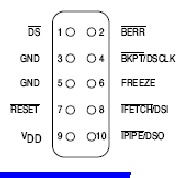
- BDM.jpg (11.57 KiB) Viewed 5222 times
Connection
BDM connector of USB BDMNT NT ECU411
Pin 1 DS
Pin 2 BERR
Pin 3 GND
Pin 4 DSCLK
Pin 6 FREEZE
Pin 7 RESET
Pin 8 DSI
Pin 10 DSO
Connect WPP to 12V with 100ohm resitor. Make sure WPP is > 11.4V when power on.
Is pin 9(called vDD in drawing) used in this application on bdm?
Do you have power, ground and ign active with the blue PCM connector? I have an adjustable regulated power supply.
Do we just check the vpp(WPP in pics) pin on the flash to make sure it is 11.4-12.6v and if not we need to grab voltage from the power supply and resist it down(pot) to feed that pin? You mentioned a switch on this.
Do we use both pin 3 and pin 5 on bdm 10 pin connector to ground or is one enough?
>>>Bubba2533 wrote:
>>>"I carefully read through the datasheet this time and I found that I had the Vpp pin wired to +12v through a resistor (which is correct), but I didn't have RP# also wired >>>to +12v so it wouldn't let me write to the boot block."
Is this something I should look into doing or do we not need to write the boot block?
>>>NSFW wrote:
>>>And after setting up the flash chip in the USB-BDM app, I unbricked my AMD-based P59.
>>>Use the ECU4111M configuration file.
>>>Copy the NOR Flash configuration from the AMD AM29LV800BB chip, and just change the IDs to match for the AM29F800BB that's actually in the PCM (ID1 = 0001, ID2 = 2258).
I saw the screenshot antus posted and I'm a bit confused but maybe will be clear once I get started.
>>>David wrote:
>>>A big thanks to NSFW and i420tom! I got the BDM to correctly work with both the AMD flash AND the Intel flash P59's! I can read and write to both.
Did this take a custom xml file or ? What xml should I use? If there is anything else I am missing, I sure appreciate any guidance you all have.
