Page 32 of 43
Re: Couldnt really find a section for this..
Posted: Mon Jul 23, 2012 4:20 pm
by Vpgts076
ANYONE???
Re: Couldnt really find a section for this..
Posted: Wed Jul 25, 2012 5:42 pm
by mark
you have some great questions there vpgts , i wish i could answer them but all i can say is i often wondered if a v6 or v8 vs speedo could be recalibrated to acuratly show speed up to 250km like the hsv ones, i emailed a bloke on ebay who would make the original look 250km dial face. can any one help out with this one. i would love to have 250km speedo included in my level 3 dash upgrade.
Re: Couldnt really find a section for this..
Posted: Sat Sep 15, 2012 9:17 am
by Vpgts076
Hi Guys,
I am going insane getting this going.
I’ll start from the start.
Fresh Windows XP install on my Toshiba A3 with Built in serial port
Fresh install of Ponyprog
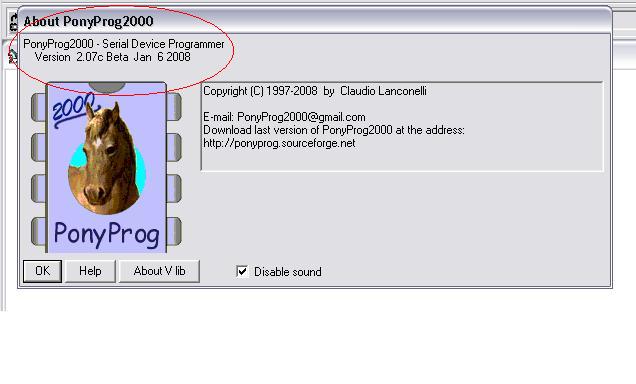
- PonyProg 2000 Version:
- Ponyprog 2000 version.JPG (32.48 KiB) Viewed 4751 times
Settings of PonyProg
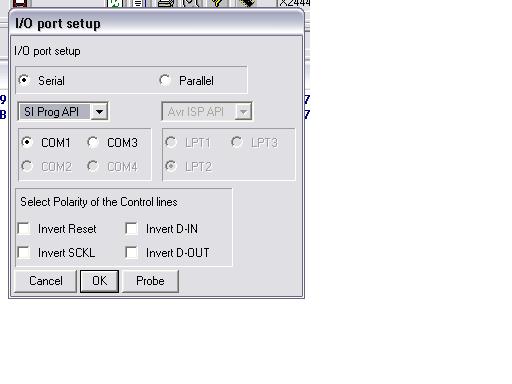
- PonyProg Settings.
- Ponyprog 2000 settings.JPG (20.69 KiB) Viewed 4751 times
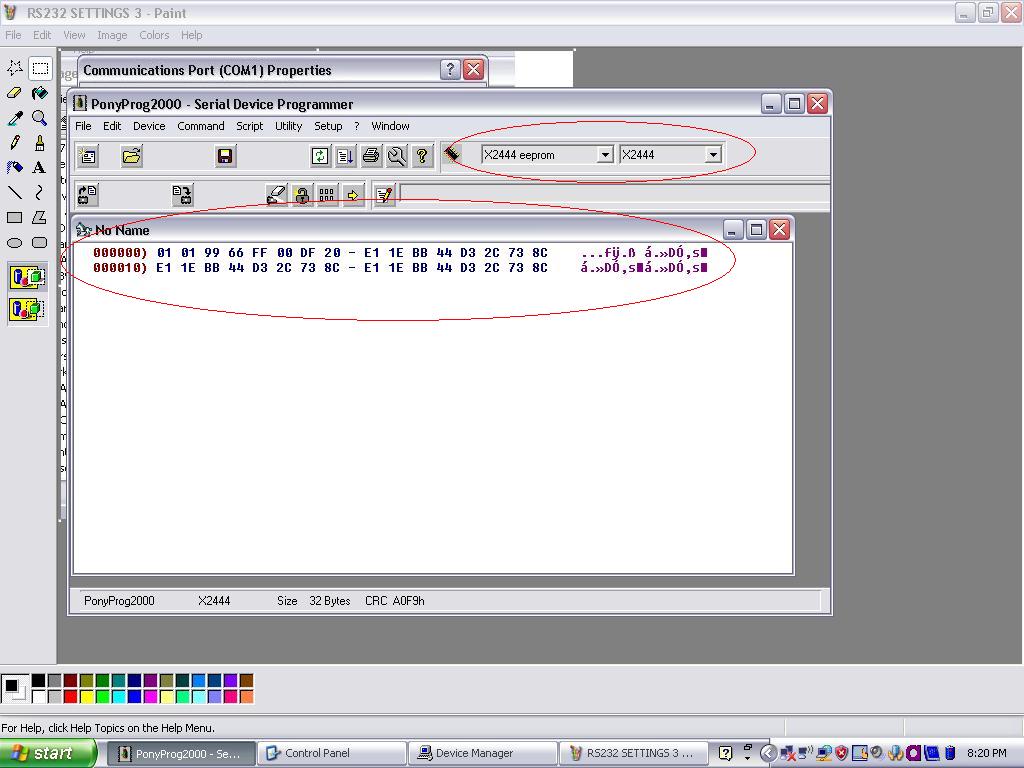
- After all this hard work bellow is the info I get when I read the chip….
- ponyprog 2000 chip read.jpg (99.98 KiB) Viewed 4751 times
XP Serial Settings:
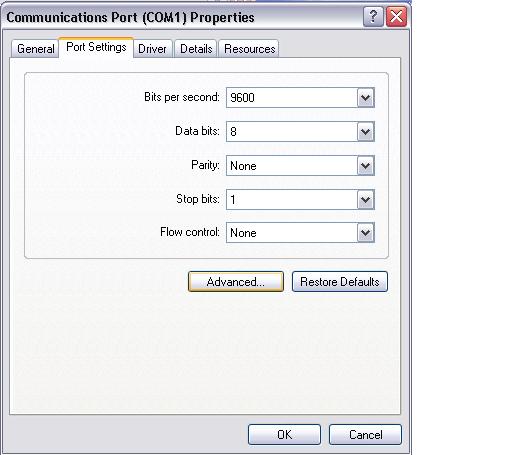
- XP Serial Settings:
- RS232 SETTINGS 1.JPG (28.68 KiB) Viewed 4751 times
XP UART Settings:
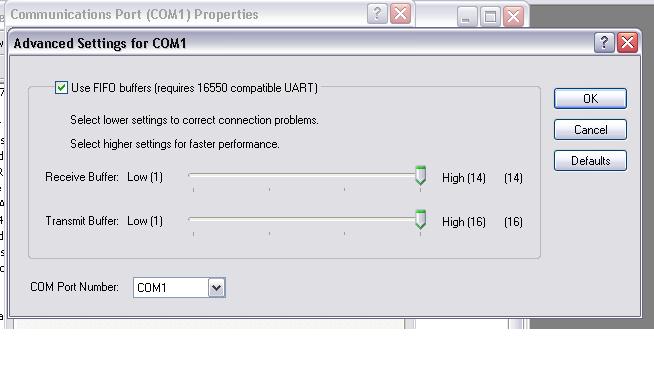
- XP UART Settings:
- RS232 SETTINGS 2.JPG (31.08 KiB) Viewed 4751 times
XP Drivers Serial Info

- XP Drivers Serial Info
- RS232 SETTINGS 3.JPG (40.53 KiB) Viewed 4751 times
Wiring goes like:
The ICSP header on the programmer has pins 1-10
So chip to programmer
1-3
2-4
3-5
4-6
5 - 10
6,7,8 (joined) – 1
Made sure 16bit selected , and x2444 jumper is off.
After all this hard work bellow is the info I get when I read the chip….
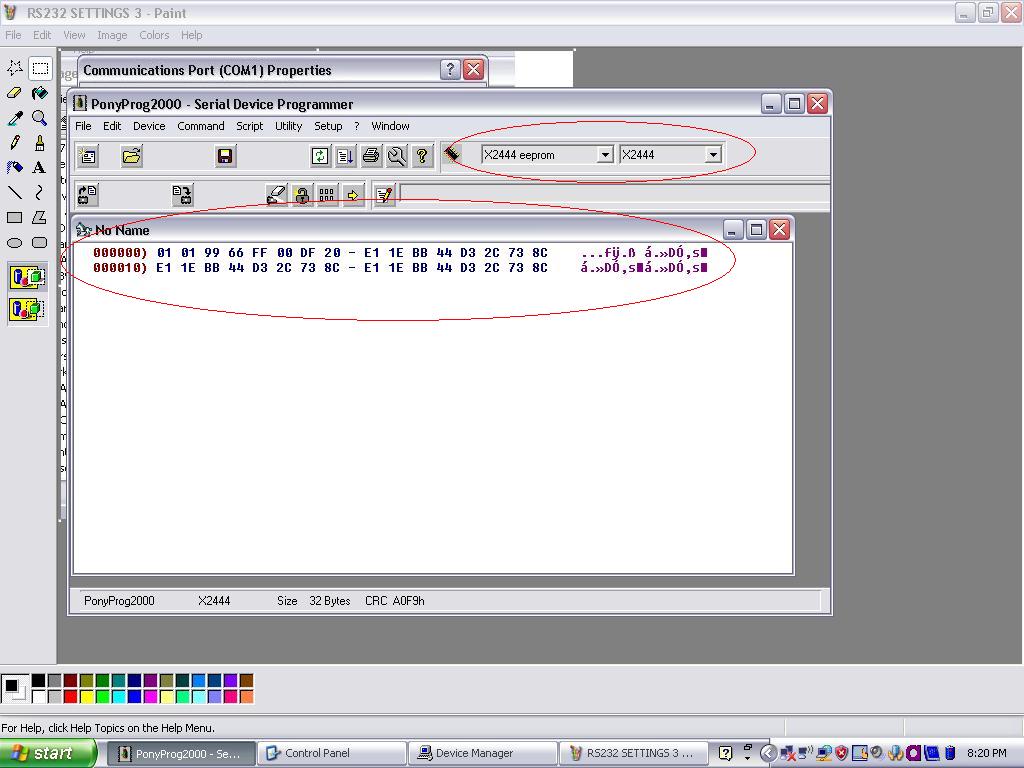
- After all this hard work bellow is the info I get when I read the chip….
- ponyprog 2000 chip read.jpg (99.98 KiB) Viewed 4751 times
PLEASE HELP…..
Re: Couldnt really find a section for this..
Posted: Sun Sep 16, 2012 8:13 am
by Vpgts076
Hi Guys,
Have notice a different read between chip in and out but cannot do anything with it ie write.
Chip out
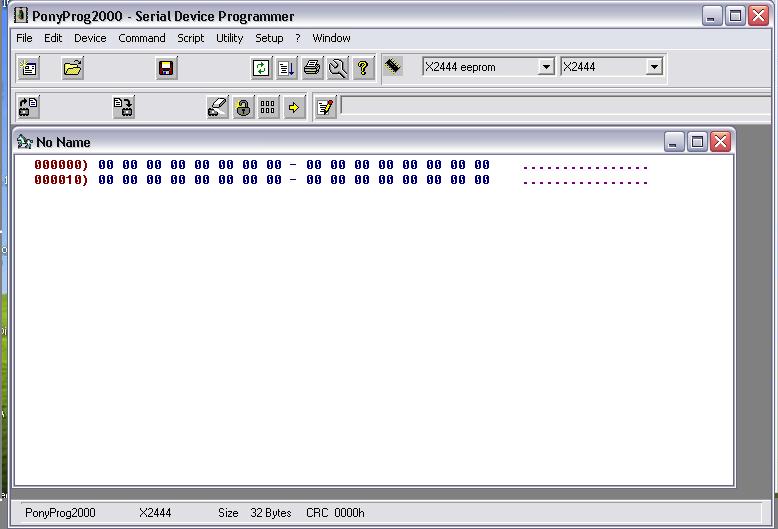
- read chip out.JPG (49.42 KiB) Viewed 4748 times
Chip in
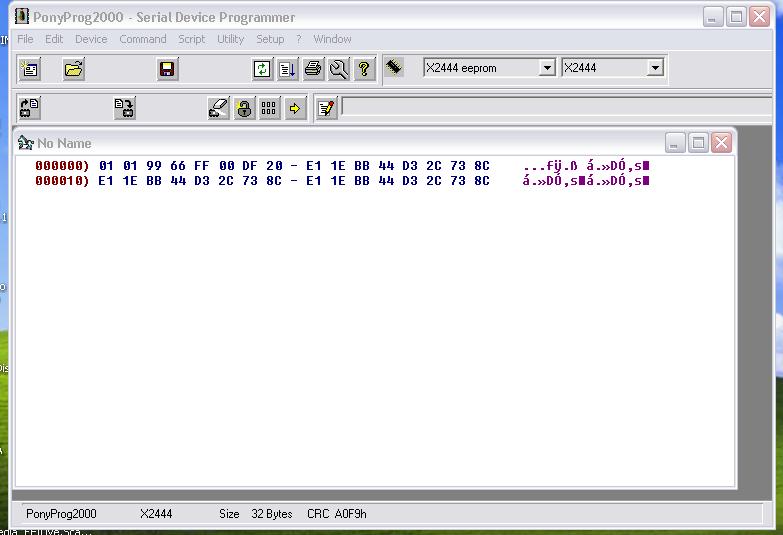
- read chip in.JPG (47.51 KiB) Viewed 4748 times
Thanks for any assistance
Re: Couldnt really find a section for this..
Posted: Sun Sep 16, 2012 2:07 pm
by Vpgts076
FINALLY CAN READ AND WRITE..... RS232 port was not providing enough power to programmer.
USed a 5V power supply and BANG.... OFF it went.....
NOW FOR A REFRESHER on HEX

Does anybody have a Calculator to simplyfy process??
Any good web site to learn?
Thanks
Daniel
Re: Couldnt really find a section for this..
Posted: Sun Sep 16, 2012 6:04 pm
by Tazzi
Seems your going through hell and back to do this.
As for a calculator, I cant image ull need to be changing your odo often! just manually work it out, chuck it in and write.
One question though, are you able to read and write to the chip on the board? Impressed if you can since people had problems with that. Possibly noone tried with the extra power supply
Re: Couldnt really find a section for this..
Posted: Sun Sep 16, 2012 7:35 pm
by Vpgts076
Tazzi wrote:Seems your going through hell and back to do this.
As for a calculator, I cant image ull need to be changing your odo often! just manually work it out, chuck it in and write.
One question though, are you able to read and write to the chip on the board? Impressed if you can since people had problems with that. Possibly noone tried with the extra power supply
Hi MAte,
I do alot of V6 to V8 as well as lv 2 to lv3 conversions so calc is the way to go.
chip need to be de solidered unless you have access to vdo tool.
thanks
daniel
Re: Couldnt really find a section for this..
Posted: Mon Sep 17, 2012 10:50 am
by festy
Here's a quick and dirty calculator, just enter the desired odo reading at the top and it calculates the digits, checksums and block checksum, and does the endian conversion for you too.
I haven't tested it much but it looks like it calculates the right hex values for the couple of odo readings I've tried with it.
I was hoping to do it with an xdf for the dash bins, but couldn't work out a way to do the maths with TP so this is the best I could think of without spening too much time on it.
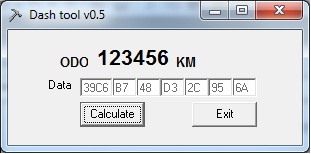
- dashtool.jpg (17.44 KiB) Viewed 4719 times
Re: Couldnt really find a section for this..
Posted: Mon Sep 17, 2012 10:55 am
by Vpgts076
festy wrote:Here's a quick and dirty calculator, just enter the desired odo reading at the top and it calculates the digits, checksums and block checksum, and does the endian conversion for you too.
I haven't tested it much but it looks like it calculates the right hex values for the couple of odo readings I've tried with it.
I was hoping to do it with an xdf for the dash bins, but couldn't work out a way to do the maths with TP so this is the best I could think of without spening too much time on it.
dashtool.jpg
Thank you.
MAnually go 1 & 91234 going without tool but with tool should be easy as.....
Thanks
Again for you help....
Re: Couldnt really find a section for this..
Posted: Mon Sep 17, 2012 11:11 am
by Vpgts076
festy wrote:Here's a quick and dirty calculator, just enter the desired odo reading at the top and it calculates the digits, checksums and block checksum, and does the endian conversion for you too.
I haven't tested it much but it looks like it calculates the right hex values for the couple of odo readings I've tried with it.
I was hoping to do it with an xdf for the dash bins, but couldn't work out a way to do the maths with TP so this is the best I could think of without spening too much time on it.
The attachment dashtool.jpg is no longer available
Hi Mate,
When i run i get this error on all 3 of my machines ( XP, VISTA & WIN 7) any ideas?
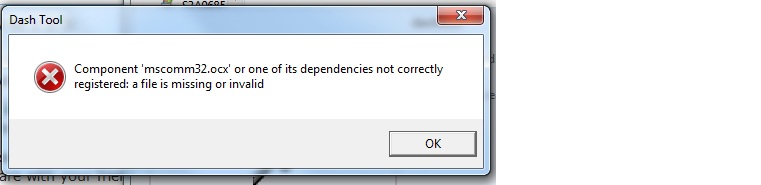
- error.jpg (24.61 KiB) Viewed 4717 times
Thanks
Daniel