Page 1 of 2
Best linux FS tool
Posted: Sat Jun 16, 2018 11:50 am
by Holden202T
So i want to play around with an SD card that has a linux OS on it, what is the best windows program for this ?
if not is there a linux distro i can put on a VM etc to do it, bare in mind in not a linux person so any distro would need to be gui based and basic

Re: Best linux FS tool
Posted: Sat Jun 16, 2018 1:40 pm
by antus
yeah create a vm, and use a live distro, dont even need to bother with the install, though it can be convenient to have an installed system you can write scripts on and keep them between boots. There are a couple of linux filesystems that might be on the card, and this will be the easiest way to find out what one is on there. Most the windows drivers to try and support the filesystems will be more of a pain than just using linux.
Im a redhat kinda guy so so at the moment the fedora 28 live would be my pick, but there are similar ubuntu or mint options that would do you just as well too.
http://mirror.aarnet.edu.au/pub/fedora/ ... 86_64/iso/
Re: Best linux FS tool
Posted: Mon Jun 18, 2018 3:52 pm
by oldn64
Hello and welcome to the darkside Holden202T....
I am a little confused at present as to what you are wanting to do and I suspect it is due to the SD card reference.
Firstly while i cannot remeber whether you can boot a pc off a sdcard(head hurts lots and very long day (started 6am yesterday) if you can then yumi pendrive might be able to "burn to it" what Yumi does is takes the iso you have downloaded and creates a multiple boot (usb stick mostly) so that you can have multiple images including windows. you need to be careful with the windows ones though as they might look at the UEFI boot and that is all they will do.
From a linux perspective, there is much out there. and even more confusing for the first time user is the GUI options, XKDE, KDE, Gnome and cinnamon. Each have there place and each their strengths.
Like Antus the ones I would suggest are Fedora, Mint or Mandriva but this has been discontinued which means support and updates will be non existant.
There are winlinux and pclinusos as well whihc try to give you a windows flavour, but I would recommend just jumping in.
If you wish to run this within a vm then just download the iso, download something like vmware player, virtulbox or Xenserver community and use these. VMplayer is probably the easiest one to do as the networking side and the support is fairly straight forward.
https://www.vmware.com/au/products/work ... ation.html
I have not played with version 14 but do have 10 and it just works. Great for proof of concept things.
If you need a hand or direction shot out.
Cheers
oldn64
Re: Best linux FS tool
Posted: Mon Jun 18, 2018 4:10 pm
by Holden202T
Thanks for the input, the details are the acrade machine cartridge I bought is an 8gb SD card running a unix os ..... I want to 1. make a backup of it in case of SD card failure, and also want to have a play at modifying the games that are on it and the music it uses in menus and such.....
I'm not sure even how easy this is going to be but getting an OS installed that can copy/paste/modify unix files is the first hurdle.
I work in IT so I know my way around windows and VM's but just don't really play with unix, but i'll get one of the suggesteds and have a bash and post back.
Re: Best linux FS tool
Posted: Mon Jun 18, 2018 4:32 pm
by oldn64
Holden202T wrote:I work in IT so I know my way around windows and VM's but just don't really play with unix, but i'll get one of the suggesteds and have a bash and post back.
Sorry Holden202T, i did not know where you IT skills were up to so hence the questions etc. Was not meaning to be insulting.
The backup side of things is slightly easier to answer. I would try one of the following.
Storagecraft shadow protect cross platform iso works bloody awesome BUT you need a license key to get it. I have a copy as there are many of my clients who run it. It is a brilliant tool.
Macrium Reflect free, will do a image of a disk and does support Linux. MAC and windows.
Boot clonezilla (a linux based tool) and backup the partition.
All of the above would take a image of the SD card without too much of an issue. I would recommend using two of the above that way you have options on what you can restore from.
Gandalf 's boot cd might be a good option from this as it means that you can be off your normal system when you do the backup. Have a play anyway.
Cheers
oldn64
Re: Best linux FS tool
Posted: Mon Jun 18, 2018 9:04 pm
by Holden202T
i didn't take it as an insult mate

i have the gandolf usb stick so i might give it a try before i go too far with unix options! thanks!
Re: Best linux FS tool
Posted: Fri Jun 22, 2018 1:49 pm
by Holden202T
ok ive got fedora installed on vm workstation 12 ... whats the trick to getting the sd card to work in it ?
i assumed it was going to be an option to allow the virtual machine to see it in the removable devices menu but it doesn't show up

when i plug the sd card in the computer sees it and wants to format it but thats about as far as i can get ?
any ideas ?
Re: Best linux FS tool
Posted: Fri Jun 22, 2018 2:09 pm
by Holden202T
Disregard my previous post

now to work out how to modify and back it up

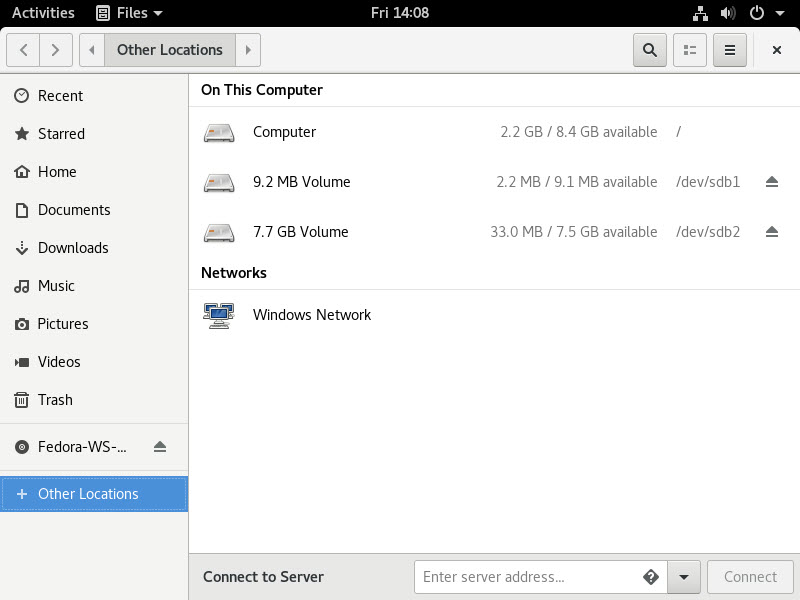
- fedora1.jpg (55.66 KiB) Viewed 4849 times
Re: Best linux FS tool
Posted: Fri Jun 22, 2018 8:04 pm
by Holden202T
ok so stage one is successful, i have made an image of the sd card and applied it to another sd card and that loads in the arcade machine, so now its time to start playing with it.
Re: Best linux FS tool
Posted: Sat Jun 23, 2018 12:26 pm
by Holden202T
Winning

before and after music in the config menu!!
[youtube]
https://www.youtube.com/watch?v=VS8QFp0akqk[/youtube]
