Page 1 of 2
Novice tunerpro
Posted: Wed Jan 22, 2020 12:15 pm
by Spookydriftr
Hi guys I recently installed an nvram in my vy l67 Commodore, I am changing the fan temps for my first go at using tunerpro. What I need to know is have I got the correct procedure. do I
# install jumper
# connect aldl cable
# turn on ignition
# connect to tunerpro
# change values
# click set
# disconnect ECU from tunerpro
# turn off ignition
# remove jumper
Thanks in advance
Re: Novice tunerpro
Posted: Wed Jan 22, 2020 1:58 pm
by delcowizzid
Before anything make sure you have thd plug in loaded in tunerpro and selected and make sure you can log data with no errors
Re: Novice tunerpro
Posted: Wed Jan 22, 2020 6:50 pm
by antus
yep, the jumper makes the nvram writable so it protects you from any faults during setup. after connect in tunerpro, i'd hit emulate, then change the value and hit upload.
also, once your connected and it tells you what version down the bottom grab that file from the1's enhanced thread and load it in tunerpro. Once your done do save as, and save a copy on your pc so that you have a backup. usually i'd date the file, and a short as possible note whats changed. tunerpro also saves a log of whats changed next to the bin.
Re: Novice tunerpro
Posted: Thu Jan 23, 2020 10:17 am
by Spookydriftr
Thanks for that, I'm pretty sure I have the latest file as you sent me the link when I got the nvram. I have the vy_v6_sc_$07_Enhanced_v1.2g.xdf ADX File vy_v6_sc_$07_Enhanced_v1.2.adx vy_v6_sc_$07_Enhanced_v1.2.bin. I changed the fan values and saved after that, so hopefully it works I'm about to take it for a drive so I'll see if it works. Thanks for your time guys
Re: Novice tunerpro
Posted: Thu Jan 23, 2020 10:29 am
by Spookydriftr
delcowizzid wrote:Before anything make sure you have thd plug in loaded in tunerpro and selected and make sure you can log data with no errors
thanks mate I've got that sorted, I was just unsure on the actual procedure of changing the fan values. I'll let you know how it all went, thanks mate
Re: Novice tunerpro
Posted: Thu Jan 23, 2020 12:16 pm
by Spookydriftr
So it didn't work, I must have not done it properly, I put the jumper on, started car, connected to tunerpro, changed fan on and off times, clicked save and then saved the changes, disconnected from tunerpro, turn car off, removed the jumper. It appears I only made changes on the bin on tunerpro but not the nvram/ car
Re: Novice tunerpro
Posted: Thu Jan 23, 2020 12:22 pm
by antus
You didnt click emulate (C), so the button only did local changes, rather than showing the upload button on the edit box (not shown, but it is the same button as save, only in emulate mode). You can upload the whole file now with the upload button on the toolbar (D), but normally you'd upload the changes as you go to observe the result.
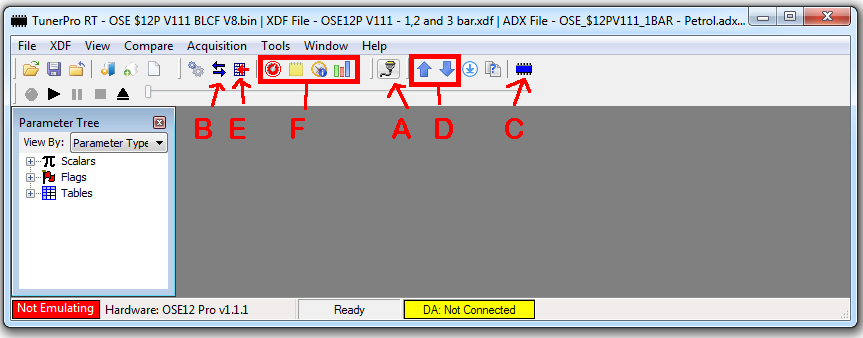
Re: Novice tunerpro
Posted: Thu Jan 23, 2020 12:59 pm
by Spookydriftr
Thanks so much for that mate
Re: Novice tunerpro
Posted: Thu Jan 23, 2020 1:10 pm
by Spookydriftr
I'll reload the original bin since the one now is my "modified" one and change it again as you said, thanks again for your time
Re: Novice tunerpro
Posted: Thu Jan 23, 2020 2:04 pm
by Spookydriftr
For some reason I can't get the enable/disable(C) or the upload current bin to emulator(D) to be highlighted. It stays grey and wont let me click in it. I just watched again envyous customs video on tunerpro on YouTube and mine was the same as his not highlighted