Page 63 of 68
Re: Segment Swap utility
Posted: Thu Jul 29, 2021 7:04 pm
by joukoy
Gampy wrote:Sweet!
I'm a bit of a math dummy and cannot figure out how to calculate the end of a table (address range) in Extract Table ??
The table has 11 rows of 16 bit values, start address is 1DC06.
16 bit values = 2 byte values, so:
11 x 2 = 22 => 16 HEX
Using Windows calculator in programmer mode, HEX selected, shows this:
1DC06 + 16 = 1DC1C
Re: Segment Swap utility
Posted: Thu Jul 29, 2021 7:14 pm
by joukoy
Gampy wrote:Copy table ...
File not found: ...\Tuner\p01-p59-def.xml
Does this work between different Os's ... i.e. Can you copy the data from one os to another ??
Do you have latest files in XML folder?
Yes, you can copy the data from one os to another.
Re: Segment Swap utility
Posted: Thu Jul 29, 2021 7:24 pm
by Gampy
Thank you for the math lesson ...

I just unzipped the latest UniversalPatcher-Full.Zip ... 0.17.123.0
Re: Segment Swap utility
Posted: Thu Jul 29, 2021 7:32 pm
by joukoy
Gampy wrote:Copy table ...
File not found: ...\Tuner\p01-p59-def.xml
This is only informational, maybe it should be hidden.
If it shows
Code: Select all
Importing DTC codes... [OK]
Importing tableseek...
OK
after this, all is ok
Re: Segment Swap utility
Posted: Thu Jul 29, 2021 8:21 pm
by Gampy
Ok, I'll ignore it.
On the Extract Table, you have to subtract one ...
11 x 2 = 22 => 16 HEX
1DC06 + 16 - 1 = 1DC1B
Thank you!
Re: Segment Swap utility
Posted: Fri Jul 30, 2021 12:34 pm
by Gampy
The following are not found ... haven't figured out how the Search string is done, the addresses are from Os 12587603 ...
Tables
Fuel gauge calibration, 11 rows, 16 bit, x*0.01953125, 1E1E6
Convert Primary Sender to Volume, 129 rows, 16 bit, x*0.0041276875, 1E20C
Convert Secondary Sender to Volume, 129 rows, 16 bit, x*0.0041276875, 1E30E
Convert Primary Sender to Volume for Gauge, 129 rows, 16 bit, x*0.0041276875, 1E410
Convert Secondary Sender to Volume for Gauge, 129 rows, 16 bit, x*0.0041276875, 1E512
Parameters
Fuel Tank Size, 16 bit value, x*0.0041276875, 1E1D0
Fuel Tank Size for Gauge, 16 bit value, x*0.0041276875, 1E1D4
Primary Fuel Tank Size, 16 bit value, x*0.0041276875, 1E1DC
Primary Fuel Tank Size for Gauge, 16 bit value, x*0.0041276875, 1E1DE
Fuel Sender Upper Limit, 8 bit value, x, 1E20A
Primary Sender Response, 32 bit value, x*0.00025, 1E6C0
Secondary Sender Response, 32 bit value, x*0.00025, 1E6C4
If more info is needed I might be able to scratch it up ... Let me know.
Re: Segment Swap utility
Posted: Sun Aug 01, 2021 12:53 am
by kur4o
Here is the latest tableseek file for ls1. Extract and overwrite old file in XML folder.
Than enjoy. Over 900 parameters to change with full coverage for some categories.
Some tables are not available in any software, commercial or free.
Thanks to all who provided files and suport.
Re: Segment Swap utility
Posted: Sun Aug 01, 2021 4:09 am
by Gampy
Awesome ...

Thank ya sir!
Re: Segment Swap utility
Posted: Wed Aug 04, 2021 9:31 pm
by Gampy
Continued from:
Re: 0411 PID's for EGR pintle, AC pressure, fuel pressure
Yes, I figured the Tourist, Novice, Advanced was to lessen the overwhelming abilities of UP ... However I personally think it's just an annoyance.
Personally I would make common code into a library, then make Patcher and Tuner two different applications.
Thank you for the Startup to Patcher setting!
Could you please have it close the UniversalPatcher (startup) form when either Patcher or Tuner is selected.
The latest release (126) is throwing an exception,
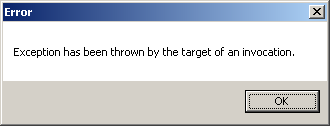
- UniversalPatcher-Invocation-Error.png (1.74 KiB) Viewed 5219 times
To repeat, Delete settings (%localappdata%\
Creator__joukoy@gmail.com), Unzip UniversalPatcher-Full.zip to a clean directory, execute UniversalPatcher.exe
Only does it on the first invocation ...
Thank you!
-Enjoy
Re: Segment Swap utility
Posted: Wed Aug 04, 2021 10:21 pm
by joukoy
Too much work/too lazy/too badly written app for separating tuner, patcher & lib.
But version 0.17.128 have now 3 different exe: UniversalPatcher.exe, Tuner.exe and Patcher.exe
They are identical (just renamed) files but will start different window.
Tuner.exe and Patcher.exe are always in advanced mode.
ok? Other ideas?