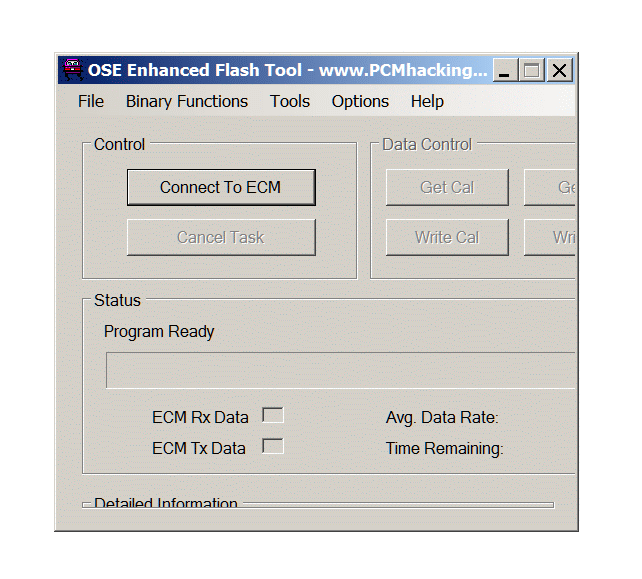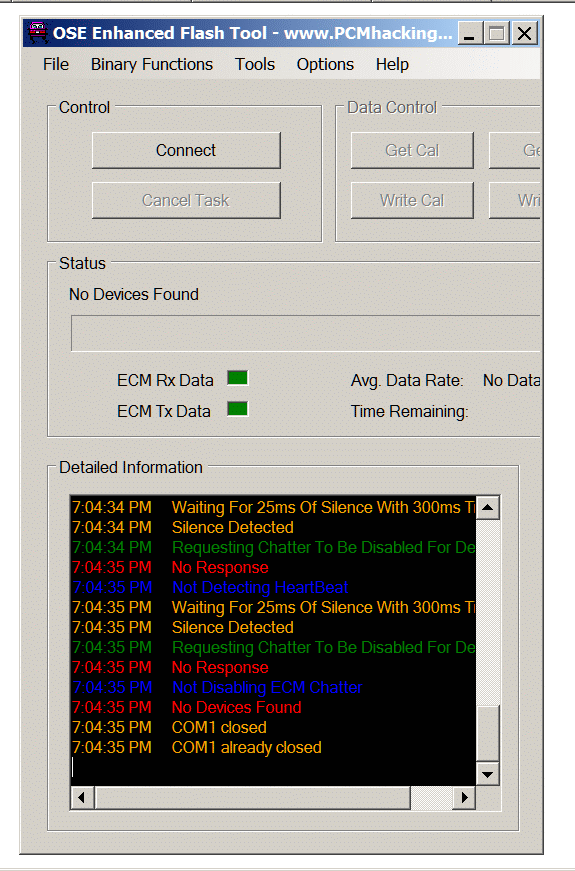After selecting vs eco in car with ALDL cable. All settings seem to set fine here?j_ds_au wrote:OK, I've now had a couple of goes at reading my bin. After selecting VS Eco in Vehicle with ALDL-USB interface, I had to check the "Ignore Echo" option (not sure why that wouldn't be default) and uncheck the Disable Chatter options (often there isn't a reply to these commands for some reason, and so everything comes to a stop).
The main application also loads fine on a windows 8 default theme.
What windows are you using? Your screen looks like you have disabled all "visual" affects (task bar and start button are old school). This may have an affect on how the application displays if trying to render it. I can see in your application that even the boarders of the program dont display on the sides or the bottom. Can you change your theme.. or open up visual and performance and try changing some settings?