Page 4 of 4
Re: Win7 x64 lost hdd partition
Posted: Mon Oct 02, 2017 4:13 pm
by antus
Whats the ssd model number? Also laptop model number?
Re: Win7 x64 lost hdd partition
Posted: Mon Oct 02, 2017 4:42 pm
by VX L67 Getrag
I've just been trying to find on lenovo site for more info on this PC but as it's 2008 it's limited...
Laptop from sticker under; Type 2522-E41 S/N R8-1WTN9 10/08 with under that product ID:2522E41
Intel SSD is MODEL: SSDSA1M080G2LE 1.8" 3Gb/s SATA SSD 80G 3.3V 1A
Not sure if you need more than that?
Re: Win7 x64 lost hdd partition
Posted: Mon Oct 02, 2017 5:22 pm
by antus
Well the hdd is plain sata, so no drivers required there. See
http://ark.intel.com/products/56592/Int ... s-50nm-MLC
So its 'chipset' drivers for the laptop you need. Whether its intel chipset or a 3rd party chip added... More googling required. Once it's ID'd can probably find the right driver. Must be available if it was working before.
Re: Win7 x64 lost hdd partition
Posted: Mon Oct 02, 2017 6:20 pm
by antus
It looks like you can pick Laptops and tablets -> Thinkpad T series -> Thinkpad T410 here and still get all official drivers.
https://download.lenovo.com/eol/index.h ... %20Archive
There are a number of things in the storage section.
Re: Win7 x64 lost hdd partition
Posted: Mon Oct 02, 2017 8:49 pm
by VX L67 Getrag
Thanks HEAPS for that, I don't know how you find the stuff you do but thank you, I just downloaded a heap & hoping it's the intel rapid storage driver or chipset as most of the rest don't look like storage/hdd stuff.
But thanks again!
Re: Win7 x64 lost hdd partition
Posted: Tue Oct 03, 2017 9:13 pm
by VX L67 Getrag
As stupid as it is... I downloaded most of the stuff last night (none of it helped on the actual machine it previously ran on)...
But before I even tried that I had an old desktop I hadn't fired up for 3 or more years I OC'd & had an intel SSD in it, so I plugged it into that & fired it up & without installing or doing anything it installed itself & got recognized...
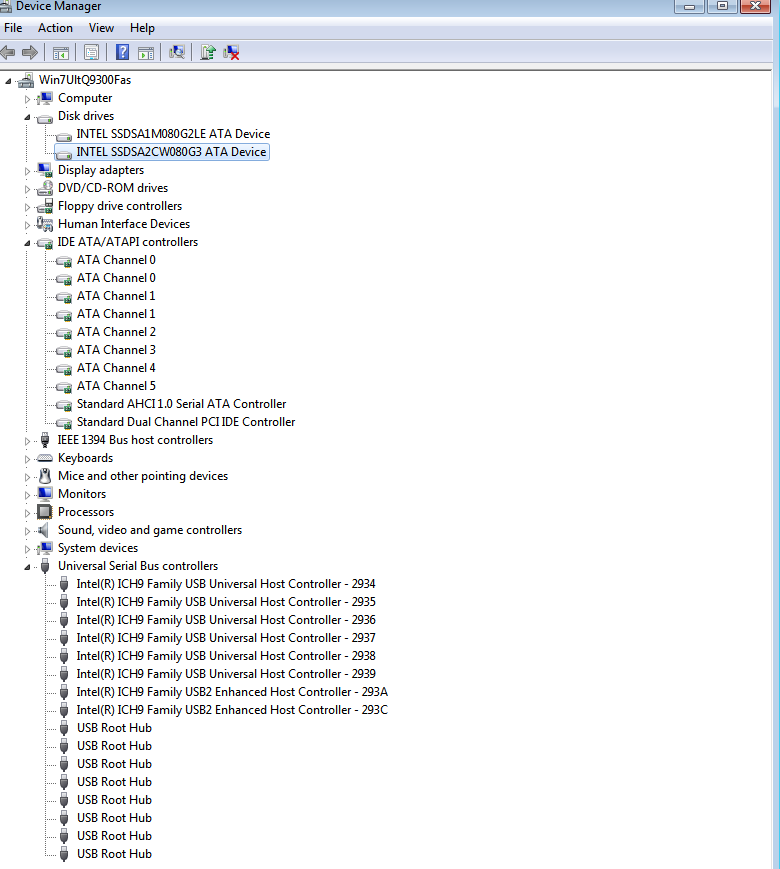
- Device Managment working with SSD's.png (64.71 KiB) Viewed 4749 times
But thank you for all your hard work!
Re: Win7 x64 lost hdd partition
Posted: Wed Oct 04, 2017 11:18 am
by Tazzi
VX L67 Getrag wrote:As stupid as it is... I downloaded most of the stuff last night (none of it helped on the actual machine it previously ran on)...
But before I even tried that I had an old desktop I hadn't fired up for 3 or more years I OC'd & had an intel SSD in it, so I plugged it into that & fired it up & without installing or doing anything it installed itself & got recognized...
But thank you for all your hard work!




Nice! Just gives another reason why not to throw out any old laptops/desktops.
Could try copy the drivers from the desktop, then install them onto your laptop? Even just having them aside for future reference would be good.