Page 1 of 4
Win7 x64 lost hdd partition
Posted: Tue Sep 26, 2017 8:31 am
by VX L67 Getrag
I had this issue a week ago where my laptop ran out of batterry & didn't have enough reserve in it to put it to sleep/hibernation so it had to do a complete restart when I plugged power in....
Normally fine but this time it lost my main partition that I store all the car tuning info(removed the partition drive letter for some reason) & when using diskmgmt it has this error to try & add drive letter...
Now I have tried independent partition softwares & they can't do it either, I have managed to use 1 of those to copy all info on another hdd so it's all safe but wondering if there's a reason why it happened & how I can get it to set drive letter again?
Re: Win7 x64 lost hdd partition
Posted: Tue Sep 26, 2017 10:18 am
by Jayme
did you try doing it via command line using diskpart? ive found that sometimes works for things that the gui doesnt like.
Re: Win7 x64 lost hdd partition
Posted: Tue Sep 26, 2017 10:40 am
by The1
looks like a MBR setup, so may corrupt the table easier than say a GPT. Most third party software that can repair a MBR should repair it if it's not to badly corrupted. It can happen if MBR changes happen to be in a disk cache, which then powers off, or it was powered off while the disk cache was being written to disk, so the information on disk isn't complete, if you want a more reliable hard drive system find a way of turning off disk cache, yes it will be slower and perhaps upgrade your partition to GPT. This is what we do on servers, then we use battery backed cache modules on raid controllers and turn off disk caching, so if power goes out the disk cache is still held till next power on.
Re: Win7 x64 lost hdd partition
Posted: Tue Sep 26, 2017 11:46 am
by VX L67 Getrag
Thanks Jayme, yeah I did try command line but it doesn't even show it as list volume...
Thanks The1 it's all a little double dutch but will try & do that fix this afternoon. once I do a bit of googling!
Re: Win7 x64 lost hdd partition
Posted: Tue Sep 26, 2017 12:10 pm
by The1
something like this option on your hard drive in windows.
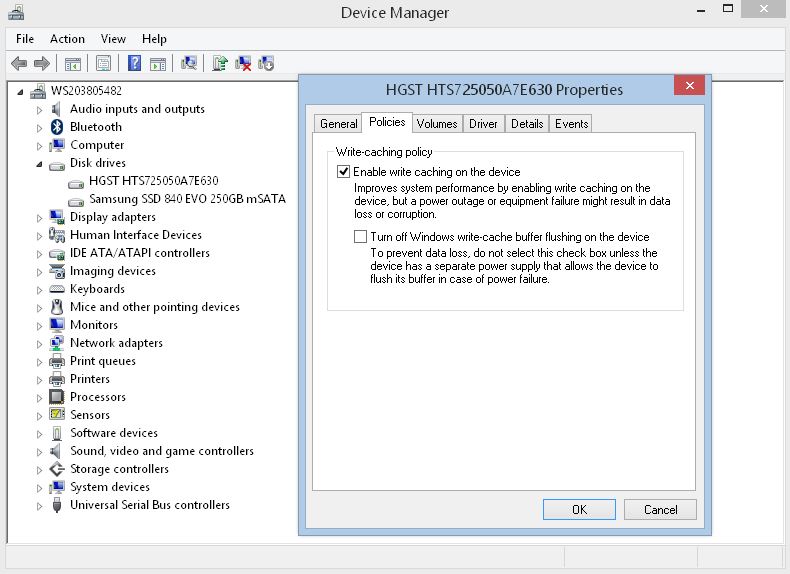
- cach.JPG (81.48 KiB) Viewed 6631 times
An aftermarket tool like Aoemi etc should be able to convert the disk to GPT.
Some information here, basicly it's similar to MBR but it also supports more partitions, larger volume sizes but most importantly does CRC Checking and keeps a copy of itself at the end of the disk as well.
https://www.partitionwizard.com/partiti ... s-gpt.html
Re: Win7 x64 lost hdd partition
Posted: Tue Sep 26, 2017 3:30 pm
by VX L67 Getrag
Ahh cool thanks yeah just checked device manager & it does have that box ticked... bugger it's now unticked & will be converting to GPT thanks so much.
Re: Win7 x64 lost hdd partition
Posted: Tue Sep 26, 2017 5:47 pm
by VX L67 Getrag
I had a partition magic8 & doesn't like this version of windows setup, so I got free mini partition manager & it tried to & said it repaired MBR but it still couldn't apply the drive letter, so now I'm getting Aomei & see how that goes... the free mini partition manager had convert from MBR to GPT but when you click on it you need to pay for pro version.
Re: Win7 x64 lost hdd partition
Posted: Tue Sep 26, 2017 8:52 pm
by The1
i use the paid Aomei at work, it does it all very well.
Re: Win7 x64 lost hdd partition
Posted: Wed Sep 27, 2017 8:12 am
by antus
Keep in mind that if the partition isnt showing now, there is a high likely hook that any tool will create a new one, rather than recover your old one. Ideally if the data is not replaceable you want to plug in an external hard drive and imaged the whole hard disk to right now. Attempting this and that is very likely to do more damage as you go and reduce your chances of recovery.
It sounds to me like you need recovery software, rather than to rewrite the partition.... If its NTFS something like get data back for NTFS.
https://www.runtime.org/data-recovery-software.htm
Again - cant stress it enough - failed attempts will reduce your chances and you want to image the drive to somewhere else so you can revert to where you are now after failed attempts.
Re: Win7 x64 lost hdd partition
Posted: Wed Sep 27, 2017 8:15 am
by The1
one up for get data back here also, very good software.